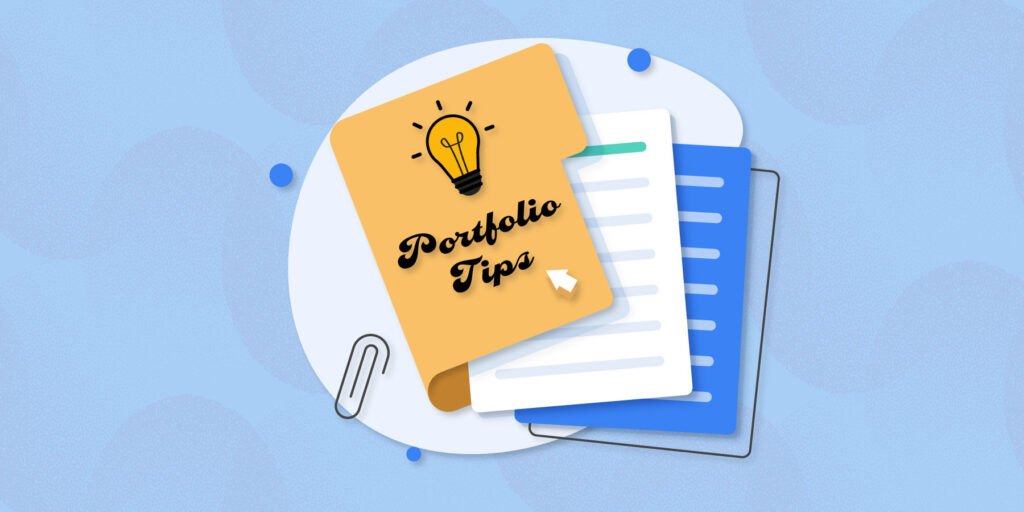Want more work in your inbox? The dough is in the details—and the drop-downs.
Since setting up my Contently portfolio in 2016, I’ve landed assignments with healthcare brands of all sizes and types, from highly technical, policy-focused pieces to human interest profiles, practical tips, and longform stories.
I’d say healthcare is my primary beat, but I’ve also written for insurance companies, banks, and retailers. And I believe it has a lot to do with the extra tags and topics I add to each clip.
Key features to make your portfolio stand out
Next time you’ve set aside an afternoon to polish your portfolio, focus on the “get details” part of each new link you add. Or, if you’re feeling particularly ambitious, go into a few of the best stories you’ve already added, choose the “edit” option, and optimize them with specifics.
Here are the key features to pay attention to:
1. Title: Make sure the title is as descriptive as possible. Think: “5 ways to engage in pet therapy programs near you” versus simply “pet therapy programs.”
2. Format: Is the work you’re showcasing a case study, whitepaper, blog post, or infographic? Choose from the drop-down menu to select the style. This helps ensure clients are coming to you for the content formats you know best.
3. Description: Take advantage of this little white box to grab an engaging excerpt that shows up on your portfolio page—and gets that prospective editor or client to tap through.
4. Topics: From air travel and architecture to wildlife and women’s issues, the drop-down here allows you to select multiple categories for your content.
5. Skills: Did you interview a subject matter expert for the piece? Did you have to get creative with SEO incorporation? Peruse the drop-down here to show off your skillset.
6. Image: You know what they say about pictures and words! Having a hero image for each project helps give your portfolio a more polished look and feel. If the story you’re adding already has images attached, select the one you like the best and hit “X” to delete the rest. To add an image manually, simply click or drag a file into the prompt box.
Can top-notch writers write about anything? Sure they can. But this build-out practice gets your portfolio to the top of the virtual pile (there are more than 160,000 contributors in the Contently network, FYI).
And speaking of the top, make sure you have a professional headshot photo in the banner, along with relevant keywords and updated website/social links.
The more you build out your portfolio, the more likely it is you’ll be found for the projects you’re best at—perhaps by an exciting new client (or two, or three!).