Resources
How to Stake Your ‘Time Vampires’ and Stay Productive at Home
By Steph Ullman February 18th, 2021Every freelancer has a bad habit that calls to them when working from home, whether it’s scrolling through social media on four different screens or succumbing to ambient distractions. Couple that with the lack of supervision from a boss, and it’s a potent productivity-killing cocktail.
“The majority of people need external accountability,” said Alexis Haselberger, a professional time management and productivity coach. “When faced with the ultimate freedom of working for yourself, you have to create the accountability instead of it being something that already exists.”
The productivity hurdles associated with working from home can make this even more of a challenge. In one recent study, 54 percent of respondents said they were contending with more distractions at home than in a traditional office. Among the 45 percent of those surveyed who were working less than usual during quarantine, 40 percent attributed that drop to an inability to focus.
If your home office is starting to feel like Transylvania with all of those time vampires, here’s some proverbial garlic to help ward them off.
Avoid the “infinite scroll” vortex
When you’re typing away, the siren song of the internet can be irresistible. “Toggle back over here,” it whispers. “Five minutes, tops. That should be just enough time to explore the vast plains of my ever-expanding universe.”
Then, like a well-worn sweater, time begins to unravel. An hour later, you emerge in a daze—with your productivity cut off at the knees. It’s a dance that many people know well: More than half of American business professionals say digital notifications are the most distracting part of their workday. The “infinite scroll” feature of social media platforms is almost as addictive as slot machines.
If Google Chrome is your browser of choice, give StayFocusd a shot. This extension takes discipline out of the equation by restricting your access to time-wasting websites. Only want to spend one hour per day on Twitter? Need to completely ignore WallStreetBets or other riveting subreddits? StayFocusd can take care of that for you.
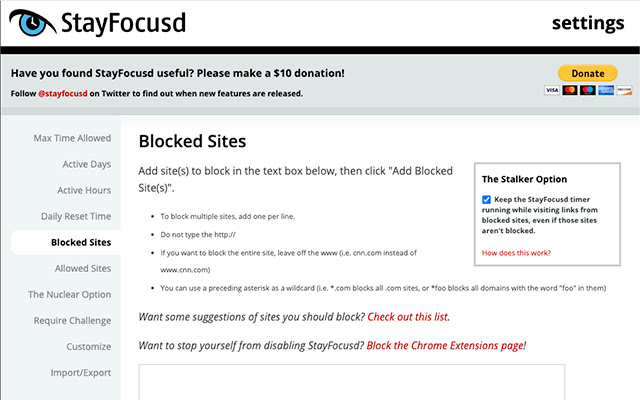
You can also try Leechblock, which is more browser-agnostic, or SelfControl if you’re a Mac user. These free tools all work in more or less the same way, so it boils down to personal preference.
That takes care of your computer, but what about second screens like smartphones and tablets? Given that Americans check their phones about 96 times per day—or once every 10 minutes—you probably need a way to tame those impulses as well. You can test out an app like Offtime, which works the same way as the solutions mentioned above. The basic version costs $0.99. Alternatively, you can use a built-in smartphone setting like “do not disturb” to limit distracting pings and buzzes.
If sealing yourself off from social media seems like too heavy of a lift, Haselberger recommends starting small. You might begin by blocking everything but Google Docs for two hours while working on a specific project. “If you go too restrictive, you’ll just turn it off or switch devices,” she said. “Humans are great at finding loopholes.”
Drown out background noise
Like two trained bloodhounds attached to either side of your head, your ears are constantly sniffing out ambient sounds. And if your focus is being zapped by background noise, your productivity is probably suffering.
While some people enjoy blocking out noise with music, lyrics can still meddle with your inner monologue. One study conducted at England’s Lancaster University found that listening to music while working may actually impair creativity, so you may be doing yourself more of a disservice than you realize.
If you really want to slip into a divine state of flow, wrap yourself in a cozy blanket of sound with Noisli, a website for curating soothing, lyric-free soundscapes. Try out one of Noisli’s themed playlists, or become a zen DJ by mixing and matching different sounds. Crackling campfire + light breeze? Check. Rolling waves + gentle rain? Sounds like the perfect backdrop for finishing that 3,000-word whitepaper. The platform offers up to 16 sounds and three curated playlists for free, or you can subscribe for $10 a month for more advanced features.
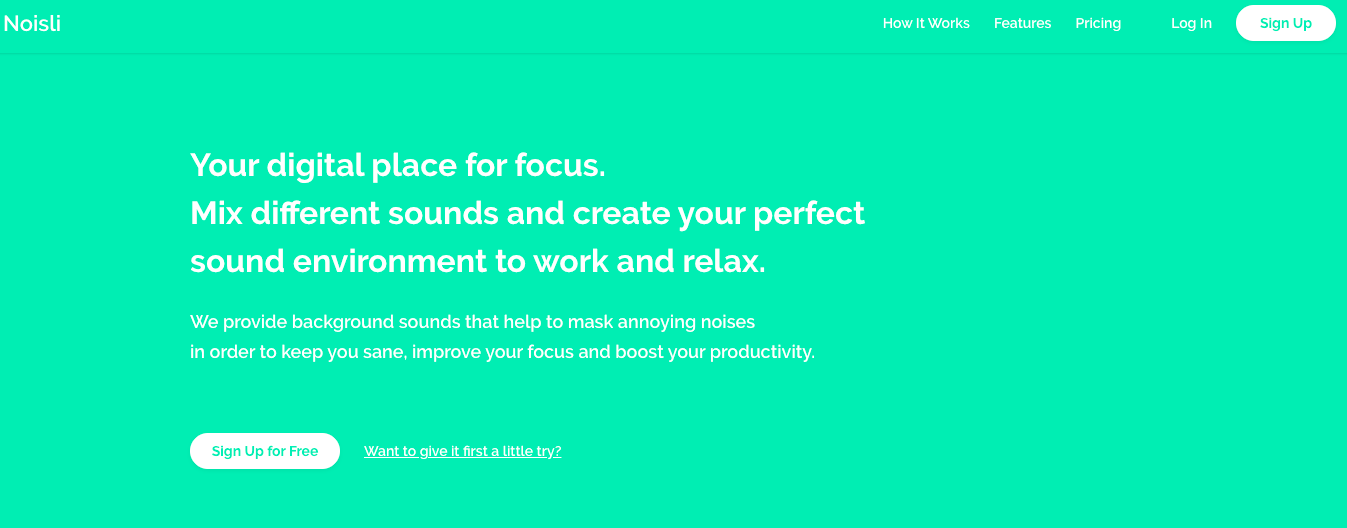
Haselberger also recommends searching Spotify or YouTube for “brown noise” or “pink noise” playlists. They’re almost the same as white noise but without the higher frequencies, and some people find them more soothing.
Give your to-do list a face lift
Would it really be an article about freelancer productivity if we didn’t address the To-Do List™? As ubiquitous as they may be, to-do lists don’t always work as intended. Creatives juggling hefty work weeks, for instance, might be intimidated by a rambling summary of everything that’s on their plate.
Enter the Eisenhower Matrix, i.e. the urgent-important matrix. This quadrant-based model divides your task list into four handy sub-categories:
- Urgent and important: These are the things you need to knock out first.
- Important but not urgent: Go ahead and schedule these tasks on your calendar.
- Urgent and less important: These tasks are usually delegated to someone else, but if you’re a solo freelancer, consider using automation to manage them.
- Not urgent and not important: Good news—these tasks don’t belong on your list at all.
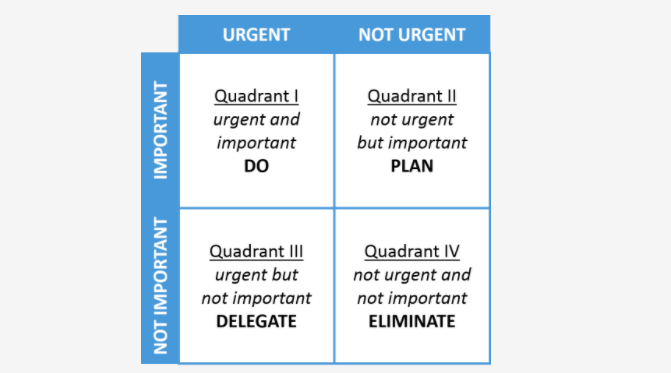
You can always draw a matrix on paper, but if you prefer to keep things digital, try Eisenhower, an app that lets you map out your urgency-importance matrix in a user-friendly format. The platform is available for free on desktop or $2.99 on iOS.
Keep browser tabs from spiraling out of control
If each of your browser’s tabs have been reduced to a squished letter or two, it’s a good indication that you’re overwhelmed.
If you’re a Chrome user, check out Toby, a free extension. It’s a self-proclaimed “visual workspace” that lets you organize tabs under different collections. Toby’s dashboard pops up every time you create a new tab, so you can quickly access your tidy collections.
You can create a collection for a given project or client, or group similar tabs by category. For example, if your clients use different project management tools, you can create a collection that bundles the platforms together. This saves you from constantly toggling back and forth.
Not on Chrome? Tab Manager Plus is a similar, free add-on for Firefox. Though they’re not exact matches, the closest equivalents for Safari are Tab Switcher and OneTab, which collapse all of your tabs into a drop-down list for easier browsing.
Your time vampires aren’t nearly as invincible as they might seem. Consider these productivity tricks the wooden stakes you need to slay them once and for all.