Resources
5 More Ways to Use ChatGPT to Increase Your Writing Speed
By Moriah Costa June 14th, 2023There are two ways to earn more as a freelance writer — increase your writing speed or raise your rates. With AI tools like ChatGPT, it’s easier than ever to write faster without compromising on writing quality.
Whether you know it or not, you’ve probably already used AI tools. If you’ve used Grammarly to fix grammar mistakes or Otter to transcribe interviews, then you’ve relied on AI to make your job easier. As writers, we are in a great position to use ChatGPT effectively, given our inquisitive nature and ability to ask detailed questions and analyze content.
When used ethically, ChatGPT can help you write faster. Below are five time-consuming processes that can be streamlined with the help of ChatGPT. Note: Before you jump in, make sure to check the AI policies of your clients. And know that whatever data you enter into the tool may be used to train it, so avoid sharing confidential or sensitive data.
1. Outlines
Using ChatGPT, you can cut the time it takes to create an outline in half. Write a prompt that includes an overview or a few points about the article, and ChatGPT will provide suggested subheadings and even organize the structure of the article for you.
It helps to be specific about the type of content you’re writing and the tone of voice you’re using. For example, if the story is about business capital for entrepreneurs, the outline will be different than if it’s about business capital for bank executives. The more insights you include in the ChatGPT prompt, the better the results.
2. Summaries
Another way to use ChatGPT is to summarize the content you’ve written. While ChatGPT can’t provide summaries of external articles unless you have the paid version, it can summarize any text you input directly.
To do that, copy and paste the content in the message bar and add the prompt “summarize the article above.” If you want it to be a certain length, include that in the request.
You can use the summarization tool to make sure your content makes sense, and your main points are getting across. This is especially helpful if you’re tackling a complex or lengthy topic. Think of it like a beta reader, but instead of pestering your family members and friends to read over your work, you can get AI to do it for you.
3. Interview questions
Coming up with insightful interview questions is essential as a writer, especially when you have limited time with your subject. If you only have 15 minutes to talk to an executive, you want to make sure the time counts. ChatGPT is a great tool for coming up with interview questions and narrowing down the best ones to ask your sources.
I asked ChatGPT for some questions I could ask an AI expert about how writers can use the tool to help their writing. It came back with some questions I would have thought of myself, but also a few I hadn’t thought to ask:
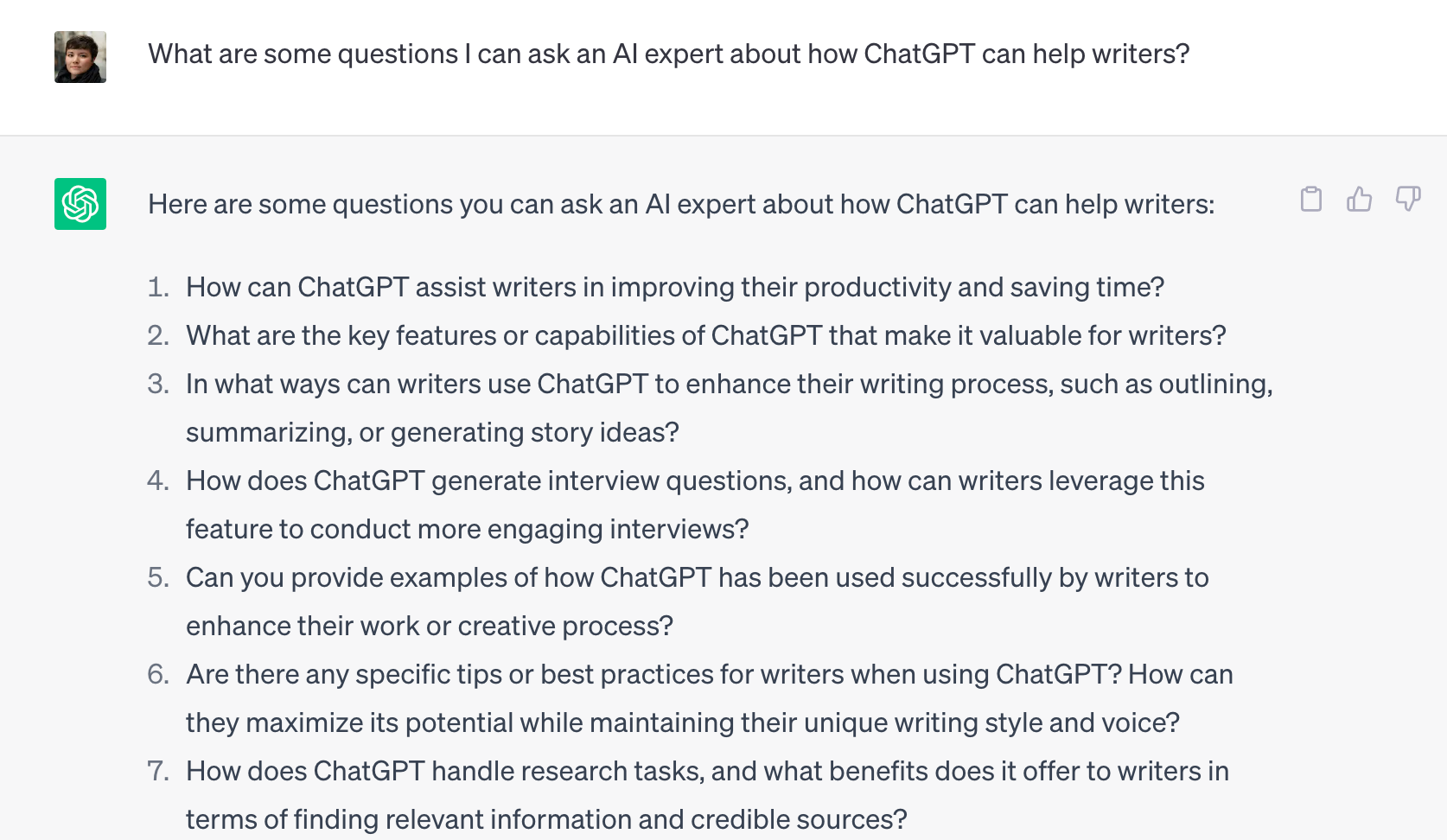
4. Ideation
If you’re struggling to figure out what to write about or need to send out a few pitches, ChatGPT could be a good starting point. As long as you have a general idea of the topic or the keywords of the article, the AI writing assistant can help you come up with potential article ideas.
I’ve used this method to come up with ideas in response to pitch requests. You can also use ChatGPT to come up with story ideas with the same theme as the one you’ve already written. For example, when I asked it to come up with three article ideas related to an article I wrote for The Freelancer on tax audits, it gave me these pitches:
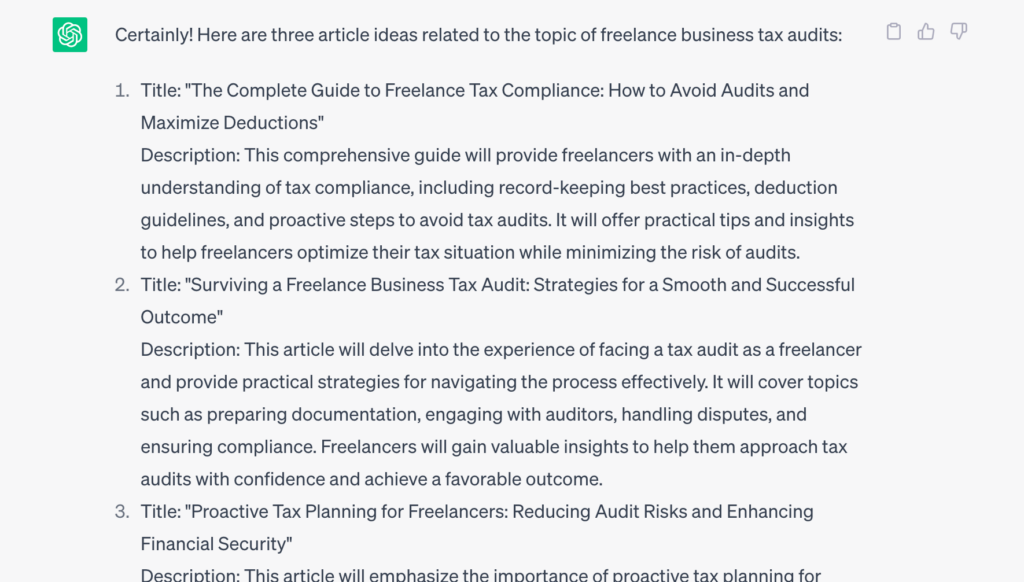
While not perfect, it’s a good starting point to help me think of new angles on tax audits. Of course, you’ll need to do your own research and make sure the client hasn’t covered the topic before.
5. Research (-ish)
One of the biggest criticisms of ChatGPT is that it can cite inaccurate sources or even make up information. Those are called hallucinations. But that doesn’t mean you can’t use it to conduct research. Think of it as a research assistant rather than an expert. If you had an intern or assistant to look up the data for you, you would still do your due diligence and make sure the information is accurate.
Normally, the AI tool won’t provide citations when it answers a question, but you can specifically ask it to provide research sources on a topic. If you want it to provide links to websites, you’ll need to ask it to provide URLs specifically. Sometimes those URLs will be inaccurate, but they could lead you in the right direction.
For instance, when I asked it to give me sources for information on tax audits, ChatGPT gave me incorrect links. However, it provided me with good sources to reach out to, such as the IRS and tax professional organizations.
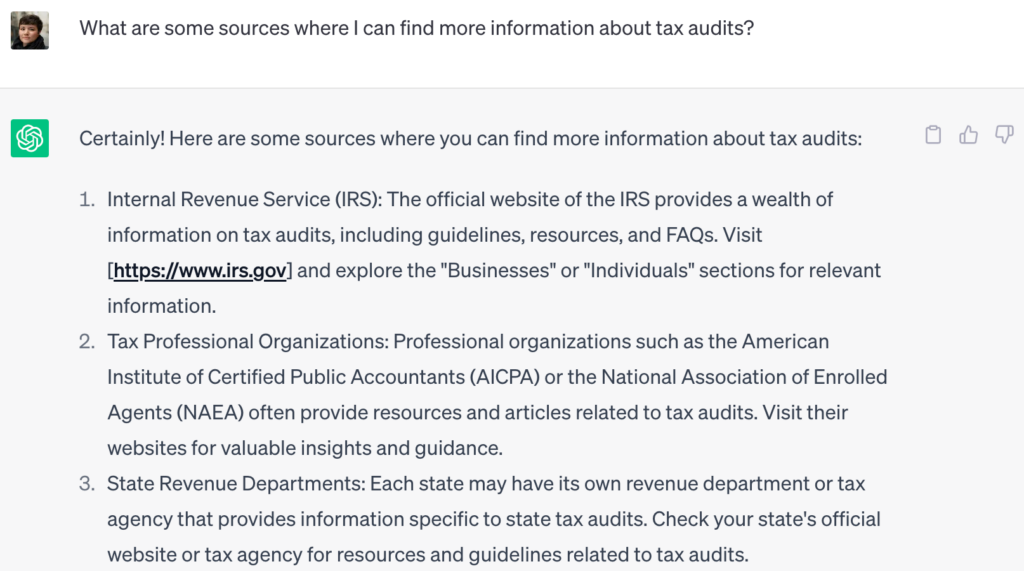
ChatGPT data predates 2021, so it isn’t the best source if you are looking for more current data. Also, keep in mind that ChatGPT can make up sources and citations. So while it can be a great starting point, human fact-checking is a must.
Finding efficiencies in how you work is valuable — both in time and money. Tools like ChatGPT can help you create more time in your day, which in turn helps you take on additional work or enjoy more free time. Either way, you’re ahead.
Are you already a pro when it comes to creating content with or about AI? Contently is looking for you!
Image by Image Credit: simplehappyart