Resources
How to Use AI & ChatGPT Plugins to Streamline Your Freelance Work
By Stephanie Walden August 16th, 2023I’m not an optimist by nature. So when ChatGPT made its public debut late last November, I began brainstorming alternative career paths, figuring my days as a freelance writer and editor were numbered. I toyed with everything from becoming a botanist to Kickstarting a new utensil for eating salads.
Flash forward a few months, and I’m a generative AI convert. Fears that my job will soon become obsolete have also subsided. While I still have plenty of concerns over the ethics, intellectual property implications, and environmental impact of the emerging technology, I recognize that it’s here to stay—and that creatives who want to stay relevant will need to embrace it.
In six months of playing around with generative AI, I’ve found a few ancillary tools, apps, and ChatGPT plugins that make the technology more useful. Here’s a rundown of the ones I think any writer or editor can add to their freelancer toolkit.
ChatGPT Plus and ChatGPT’s mobile app
ChatGPT, released by OpenAI in November 2022, is the generative AI industry frontrunner. In the first two months after its release, the platform garnered a whopping 100 million users.
I’m one of them. I even subscribe to ChatGPT Plus, which gives me access to the latest version of the model (currently 4.0), as well as features like the ability to analyze graphics or images. I pay $20 per month for the service. There’s a free version, but it occasionally gets overloaded, so you won’t always be able to access it during times of high demand. It also only gives you access to the previous ChatGPT model, 3.5.
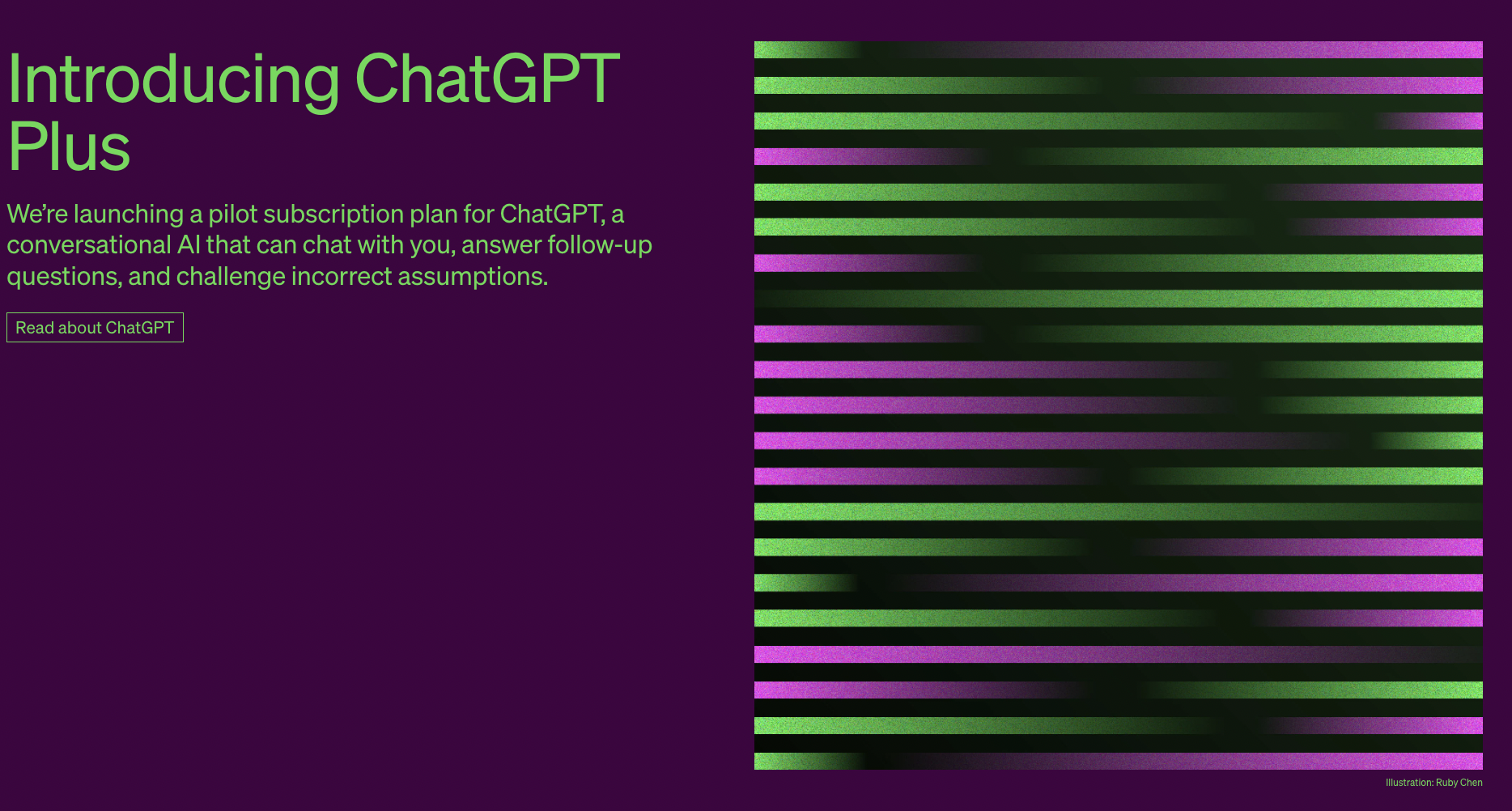
Of the companies I’ve tried, OpenAI is still my favorite. I’ve found it can produce decent output even when my prompts are long and meandering. Its conversational capabilities are outstanding, as is its ability to understand the context. In one notable instance, it actually corrected a mistake—a misspelled name of a source—from an Otter transcript without me ever prompting it to do so.
ChatGPT is not your only option, though. There are many other generative AI platforms on the market, like Jasper. The differences between these platforms boil down to user experience, the use cases they cater to, and cost.
Jasper vs. ChatGPT
On Jasper, you can choose from a variety of templates with built-in workflows. You also get real-time collaboration capabilities (kind of like in Google Docs). Some reviewers note that while Jasper is geared toward marketers—and trained mostly on marketing copy—ChatGPT is more multipurpose. Jasper is also a bit more expensive: Pricing packages start at $39/month.
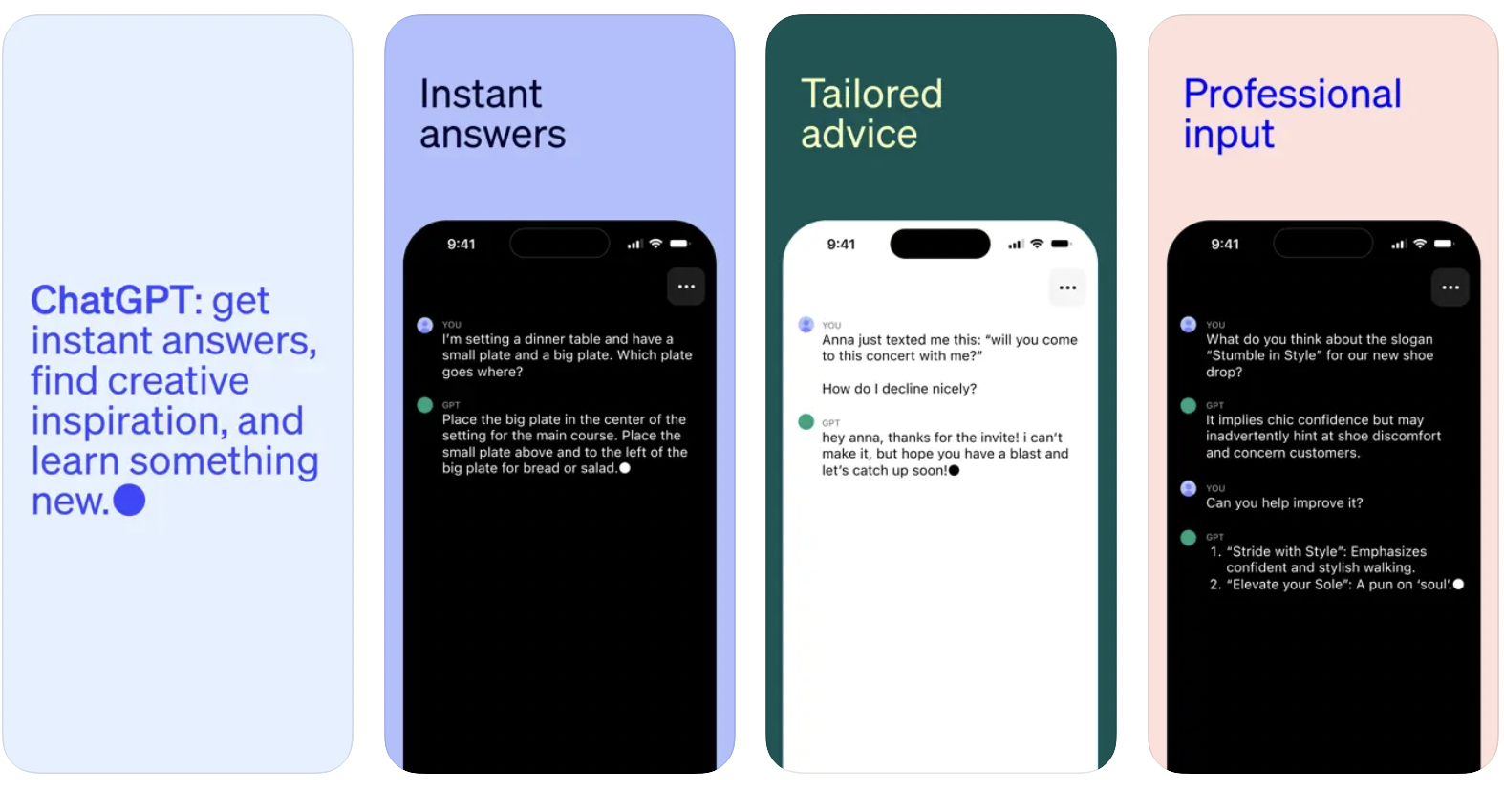
In the summer of 2023, OpenAI also released the ChatGPT mobile app for iOS and Android. It’s a bare-bones version of the web application, with a simple screen that lets you type in or issue voice prompts and view your chat history.
I’ve found I’m more likely to use the app for fun or personal queries (e.g., brainstorming product names for the aforementioned salad utensil) versus for work-related writing or editing, which I find better suited for a bigger screen and a full keyboard. Still, it’s great for on-the-spot questions or spontaneous brainstorming sessions. It’s also free for all users—though, like the web application, only Plus users have access to ChatGPT-4.
Generative AI Search Engines: Bing and Bard
I’ve written previously about how generative AI promises to modernize search. I, for one, am ready for the revolution. Who else is sick of clicking through six pages of brand blogs when trying to get an unbiased answer to a simple question?
For freelance creatives, this represents a paradigm shift. In addition to how generative AI will change SEO optimization (which is still TBD), it also has the potential to streamline research for content projects like articles or white papers. Some platforms also offer text-to-image capabilities, which can be great for quick thumbnails or in-line images to break up text.
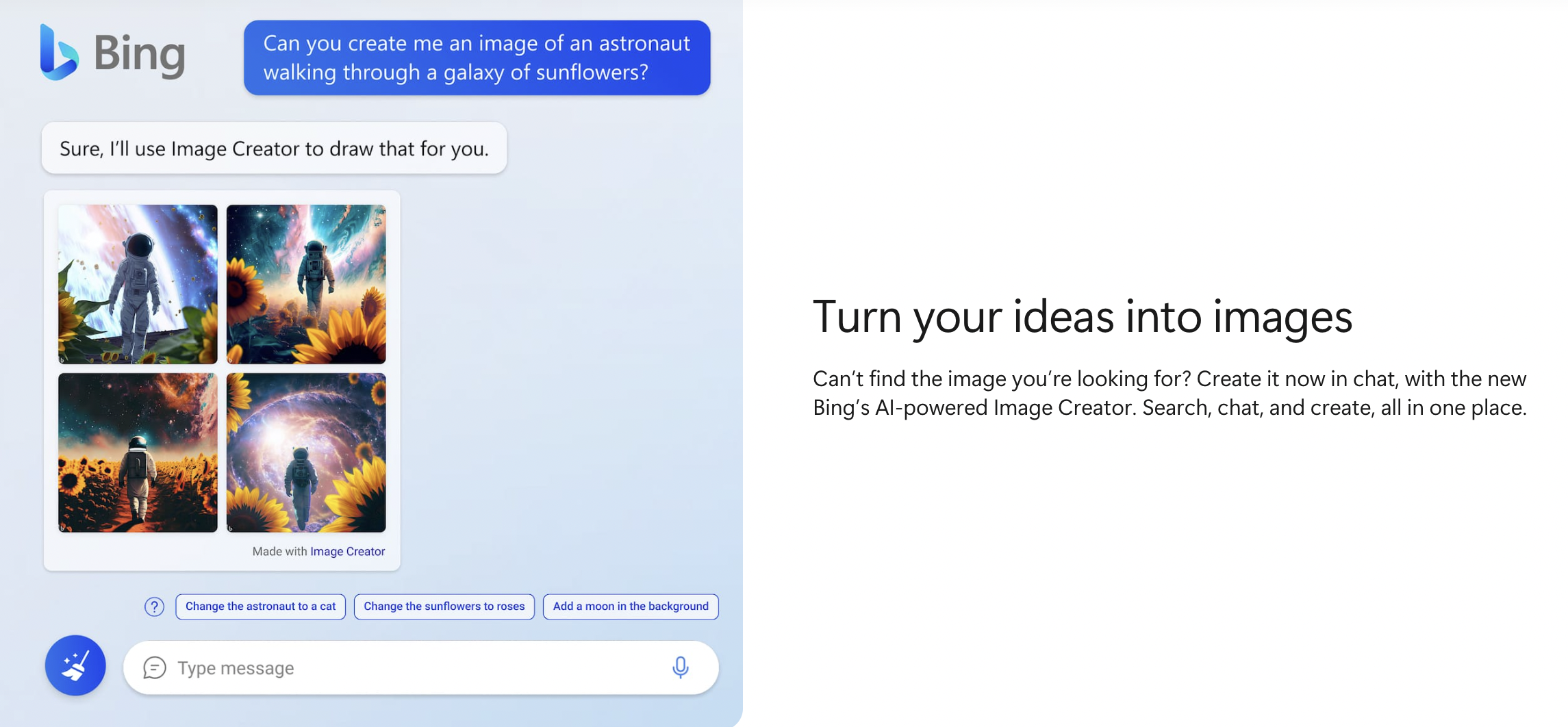
The key benefit of generative AI-infused search is that it blends the conversational user interface of ChatGPT with the endless stream of information that lives on mainstream search indexes. OpenAI’s free ChatGPT platform, on the other hand, only has training data through 2021—at least for now.
Generative AI search allows you to get more granular and specific with queries than with a standard Google search. You can also ask follow-up questions or request different sets of results. This can be hugely helpful in the research phase of a content project.
It also facilitates easier fact-checking. One of the glaring problems with ChatGPT is that the bot sometimes makes stuff up—a phenomenon called hallucinating. Generative AI-assisted search results come complete with web links to sources and additional context, making it easier to verify accuracy.
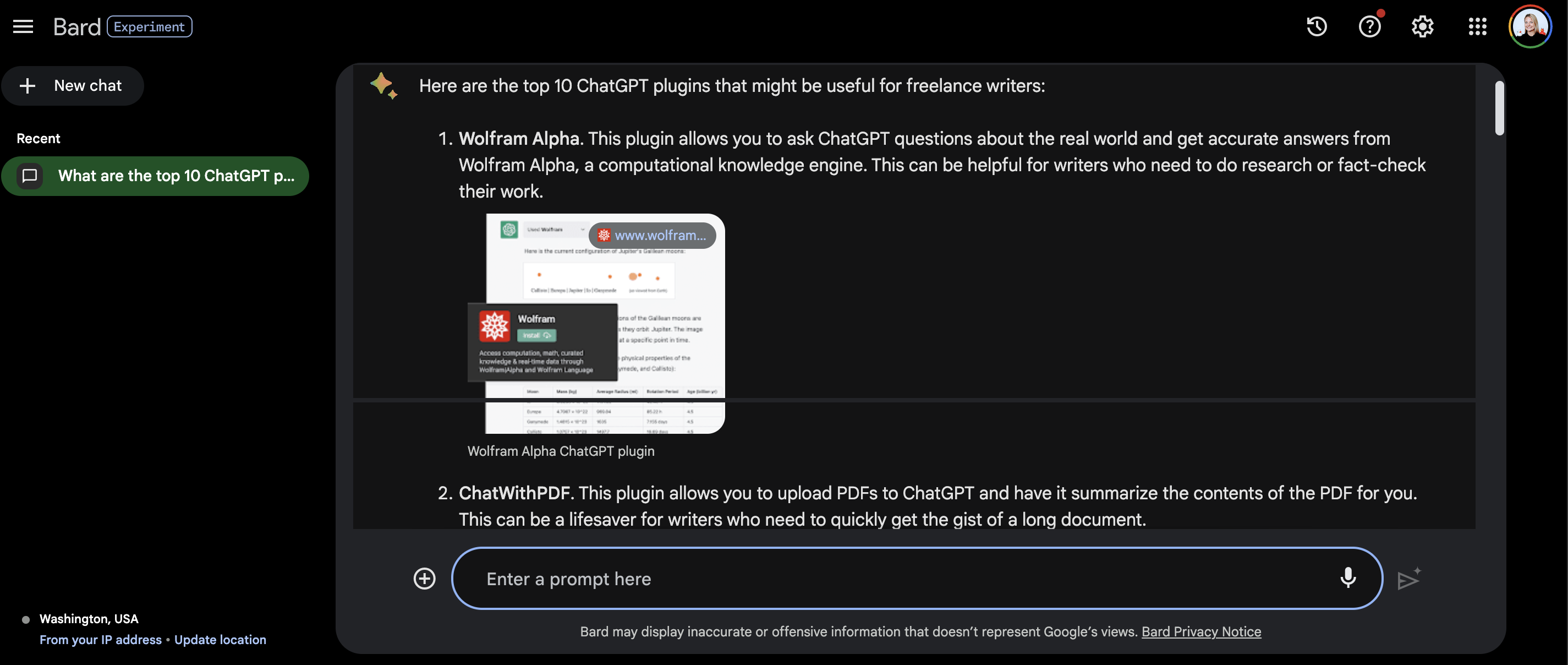
Microsoft and Google are two of the heavyweight contenders in the generative AI search showdown. In one corner, you’ve got the new and improved Bing. Microsoft has partnered with OpenAI to give this once-second-fiddle search engine a major facelift. The new service is free if you’ve got the latest version of Microsoft’s Edge browser.
Across the ring, there’s Google’s contender, Bard. The conversational AI chatbot is based on a different generative AI engine—the Pathways Language Model 2 (PaLM 2), a large language model (LLM) that Google released in late 2022. Chrome users don’t have to download anything supplemental to use Bard—simply click through the user agreement to get started.
Helpful ChatGPT plugins
While Microsoft and Google duke it out for generative AI search supremacy, don’t count OpenAI out of the fight. The company recently announced a series of ChatGPT plugins that will give it the ability to browse the web and interact with websites like Expedia, OpenTable, and Zapier.
Such plugins will theoretically let you do things like ask ChatGPT to formulate a recipe and then add the ingredients to your Instacart—or plan a trip to Costa Rica and then book it through Kayak. While these integrations are a little less applicable to writers or editors, they may come in handy for some niche beats: travel journalism, culinary writing, or tech reporting, for instance.
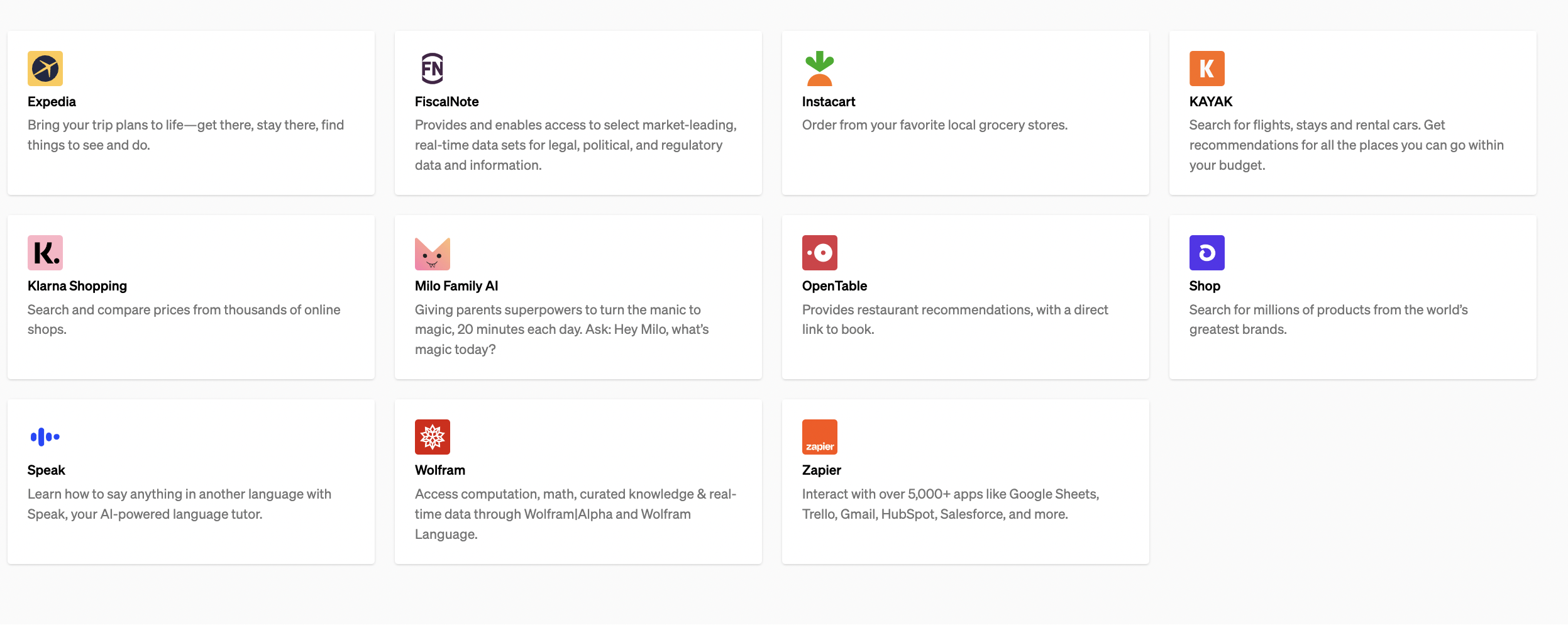
OpenAI is also releasing its own plugins, including one that will interpret code and another, “Browsing,” which will let the bot fetch information from the internet. As of the time of writing, these plugins are only available to a select subset of users; I’m on the waitlist and haven’t yet had a chance to review them personally.
While waiting for OpenAI’s plugins, I found some other independent ones to be quite useful:
- AskYourPDF and ChatPDF: Both let you engage in dynamic conversations with PDF documents. This is a godsend for article research or interview prep. When digesting a lengthy white paper, for example, you can request a summary of key takeaways. If you encounter a complex concept, you can ask the bot to explain it to you like you’re in high school. Both plugins are free.
- PromptPerfect and Perplexity AI: Allows you to automate, fine-tune, and optimize prompts. If you can’t be bothered to learn the art of prompt engineering, these plugins offer a fast track. PromptPerfect can handle a huge range of use cases, as it works with both text models like ChatGPT and image models like DALL-E or Midjourney. There’s a free version or a Premium option that’s $9.99/month, depending on how many “credits” you plan to use. Perplexity AI offers both a free and Pro option, the latter of which upgrades the platform to ChatGPT-4.
- VoxScript: Enables users to extract information from video transcripts on YouTube, so long as the video has a transcript available. This can be useful for research and background. For example, if a client sends you a link to a 60-minute webinar ahead of a discovery call, you can easily outline the top five most critical bullet points. The plugin is still in beta, and pricing isn’t yet finalized, but rumor has it there will be both a monthly and annual subscription plan.
It’s worth noting that it’s never a good idea to feed embargoed, sensitive, or personal data into any of these plugins—or ChatGPT itself, as some professionals have learned the hard way. Use discretion and common sense when deciding what tasks to outsource to AI and what documents to provide as source material.
Speaking of good, old-fashioned human judgment—that’s really the theme that comes up for me as I start using generative AI on a daily basis for work. It’s also what reassures me about my job security. While these tools are incredibly utilitarian for things like desk research, pitching ideas to clients, and busting out of writer’s block, they still require a great deal of human input in order to create client-ready work.
Case in point: I asked ChatGPT to help me with this conclusion several times, and it never came up with anything I liked. I guess that means my salad utensil idea will have to sit on the back burner for a while longer.
Image by fatmawatilauda